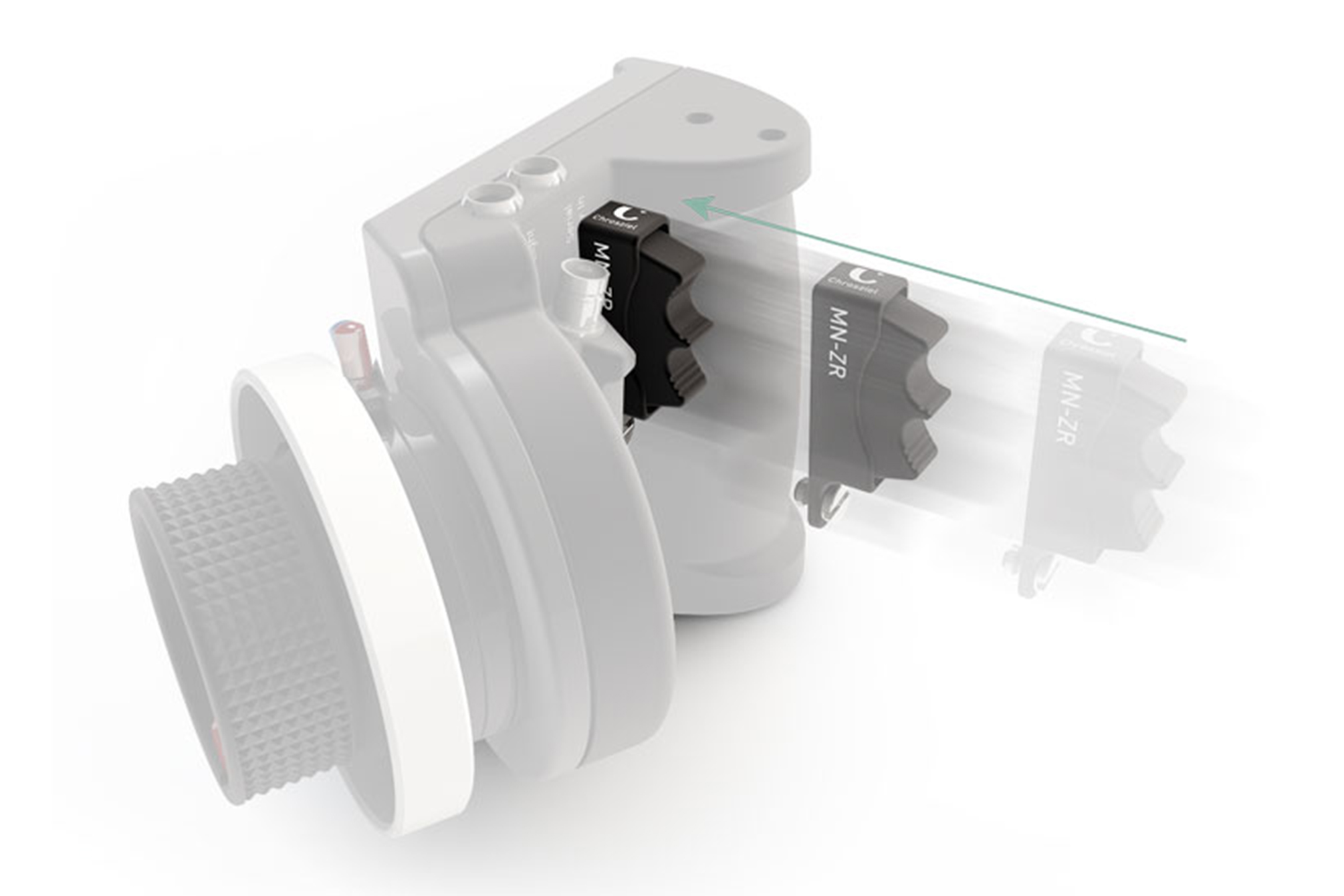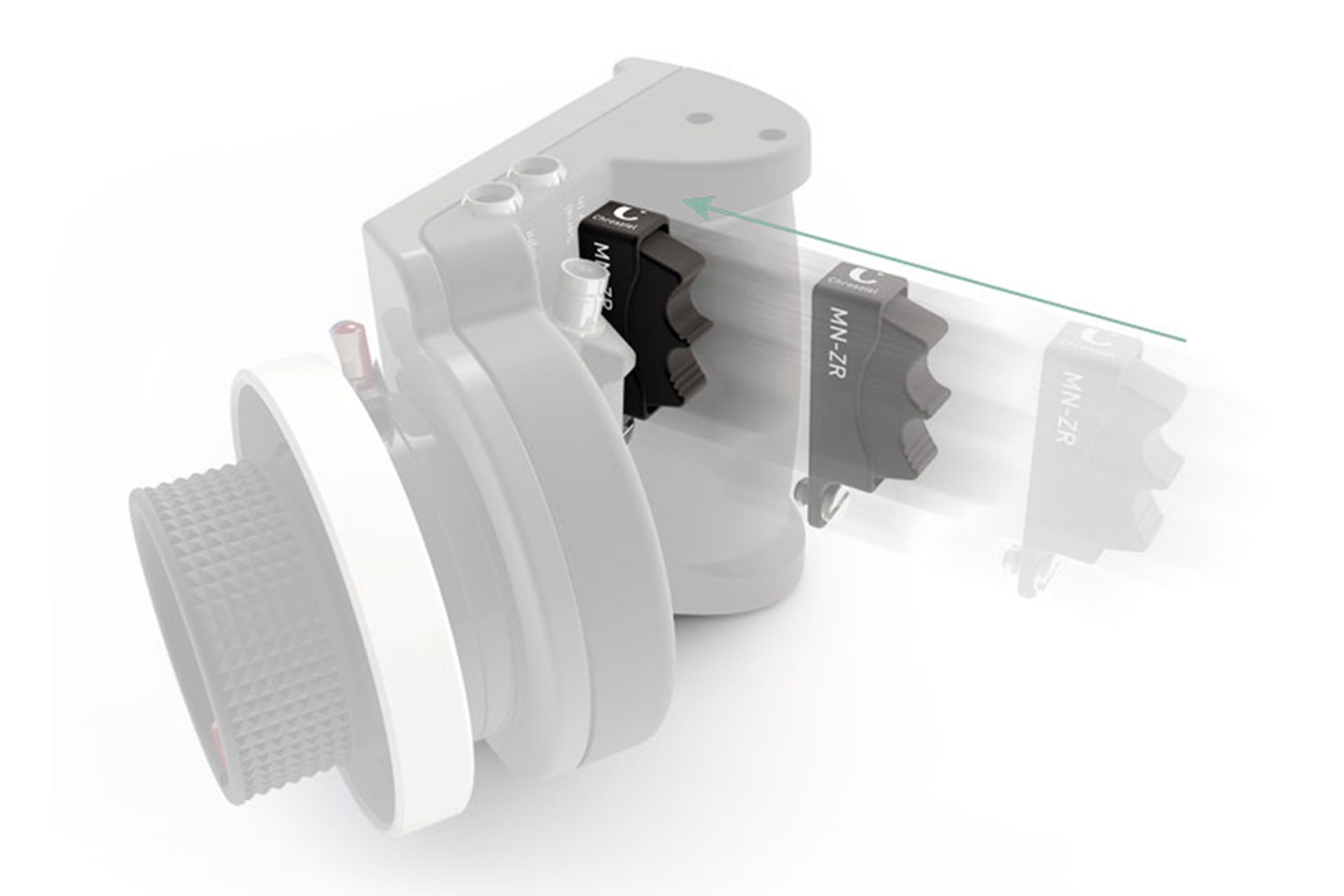Zoom Rocker for MagNum MN-200/150
Product number: MN-ZR
Product number:
MN-ZR
Zoom Rocker for MagNum Hand unit MN-150T / MN-200T (manufactured 2016 or later), includes Personal Code to activate Zoom software module.
Stepless zooming, contactless mounting.
The Chrosziel Zoom Rocker (MN-ZR) combines mechanical stepless zooming for precise zoom control and contactless signal transmission reducing the risk of water, dust or dirt entering the MagNum Hand Unit.
For maximum protection and best ergonomic use, the Zoom Rocker is mounted on the back of your MagNum Hand Unit MN-150T or MN-200T. The Zoom Rocker is cable free and transmits the zoom signal without power consumption. The zoom speed is set by varying the angle of the rocker. Due to the use of latest CAD-optimized design, the rocker can be operated with one or two fingers. The MagNum Firmware integrates comfort functions like Zoom Speed, Zoom Zap, Software Zoom Limits, Zoom Soft Stop and Zoom Bar.
Enjoy your shoots with the Chrosziel Zoom Rocker.
ZOOM FUNKTIONS
The features at a glance.
- Zoom IN and OUT by pressing the Zoom Rocker to top or bottom. Vary the zoom speed by pressing the Zoom Rocker only gently e.g. half way.
- To set Software Zoom Limits, assign the Zoom Limit function in the menu „Assign U Key“. Zoom to the first end stop position. Press the Zoom Limit User Key and hold it down until the LED is flashing. Zoom to the second position while pressing the user key. Release the user key, the LED continuously lights to show activation. Deactivate the Zoom Limits by pressing the user key again, the LED turns off. Reactivate the previous limits by shortly pressing the user key again.
- Zoom Soft Stop provides a gentle and soft stop at the end of the mechanical or software zoom for perfect image quality.
- The Zoom Bar displays the actual zoom position. If Software Zoom Limits are activated, the Zoom Bar shows the unselected zoom positions grayed out.
- Set Maximum Zoom Speed by using the key cross on your Hand Unit: Press left for slower, right for faster. Your main screen needs to be visible. The number in the display indicates the chosen speed.
- To zoom with maximum speed while having limited the Maximum Zoom Speed (e.g. to quickly check zoom ends), assign the Zoom Zap function in the menu „Assign U Key“. Press the Zoom Zap User Key and zoom in or out via your Zoom Rocker while pressing the user key.
- Enable / Disable the Zoom Rocker function in the menu Zoom On/Off.
COMPATIBILITY & MOUNTING
Compatibility
The Chrosziel Zoom Rocker is compatible with the MagNum Hand Unit MN-150T and MN-200T, manufactured 2016 or newer. Older models of the MagNum Hand Unit MN-150T or MN-200T can be upgraded for compatibility (MN-ZR-UP). The MagNum Hand Unit MN-100T is not compatibel with the Chrosziel Zoom Rocker.
To install the Zoom Rocker you do not have to open the housing. The Zoom Rocker is cable free and transmits the zoom signal without power consumption. The back of your MagNum Hand Unit contains several ¼“ mounting options. The Zoom Rocker needs to be mounted in the middle of your Hand Unit pointing to the top of the unit.
ACTIVATION OF THE ZOOM ROCKER
The Zoom Rocker not only activates the mechanical zooming, but also integrates convenient functions like Zoom Speed, Zoom Zap, Software Zoom Limits and Zoom Soft Stops. In order to activate your Zoom Rocker, you need the serial number of your MagNum Hand Unit as well as your Personal Code.
Your personal activation key will be submitted via email with further instructions on how to enter the activation key in the MagNum Hand Unit. Alternatively, you may contact Chrosziel by phone and obtain your personal activation key directly. Please have your name, company, serial number, Personal Code and email address ready.