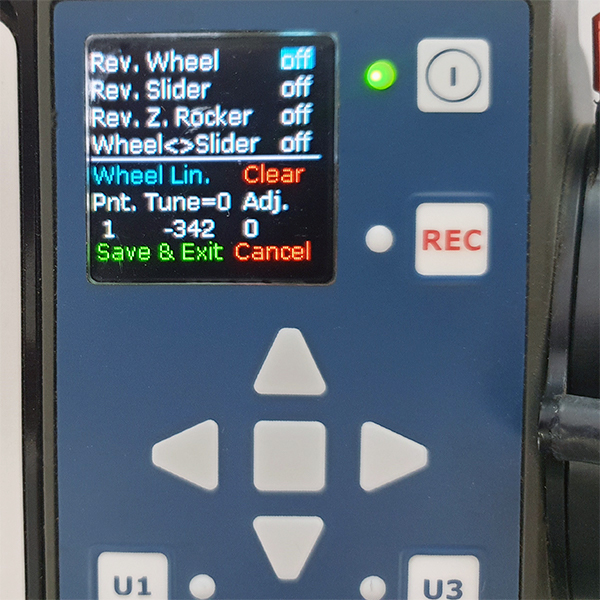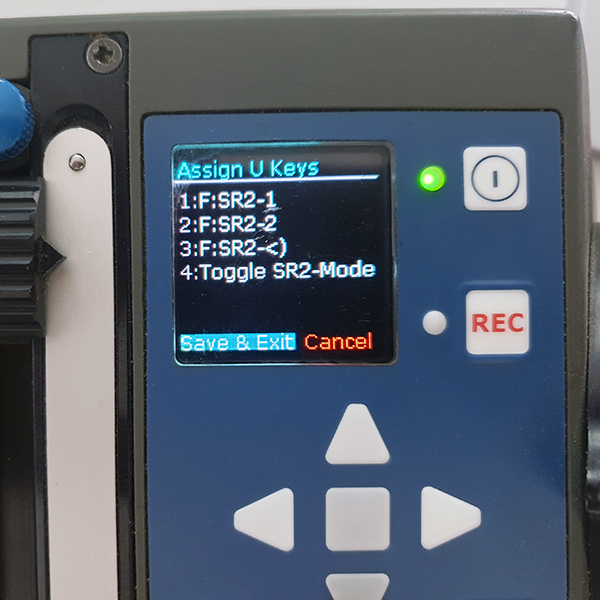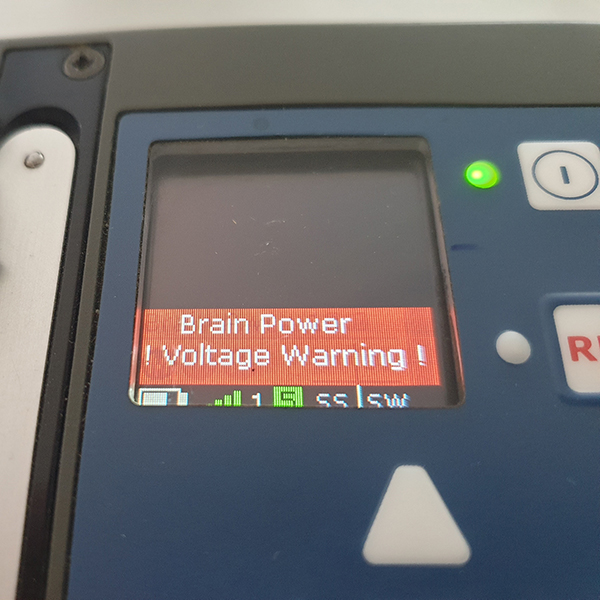New MagNum Firmware Update 02.08.03 available
New MagNum Firmware Update available!
New MagNum Firmware Update
Features of the new firmware 02.08.03 include:
- Warning Message for Low Camera Voltage (adjustable)
- Focus scale calibration (matching one scale to several hand units)
- Support for the Smartranger 2 distance reader incl. autofocus
- Minor bugfixes
Warning Message for Low Camera Voltage
Focus scale calibration
Premarked focus rings are very convenient for shooting fast and switching lenses from camera A to camera B. However for maximum precision you need to make sure the internal encoders of the wireless FIZ is spot on. With the focus scale calibration, matching one scale to several hand units becomes easy and perfectly precise. Simply go into the MagNum Hand Unit Menu and access the scales setup. Here you can alter 4 points for maximum precision of the focus wheel.
Support for the Smartranger 2 distance reader incl. autofocus
The Smartranger 2 is a distance reader with ultra sonic measurement and features additionally two tags. These tages can be placed on the floor for crane movements or placed in the pocket of actors or within the car. With the new firmware we have further improved the deep integration of the system into the MagNum wireless FIZ. Enjoy the conveniently placed distance values on the handunit of all three measurement types: ultrasonic, tag 1 and tag 2. Additionally you can display the merged values as a fourth value. In order to change the sensitivity of the ultrasonic measurement you can simply asign a user key on the handunit to toggle between the values.
For focus assistance you can pull focus based on the values of the Smartranger 2 by asigning a user key to the input values of the Smartranger 2. You are going to shoot a tricky focus pulling situation and do not want to change the focus wheel for the slate of the take? Simply click on the user key taking over auto-focus and click again as soon as the slate is recorded. No need to touch the focus hand wheel.
Firmware Download
Related products